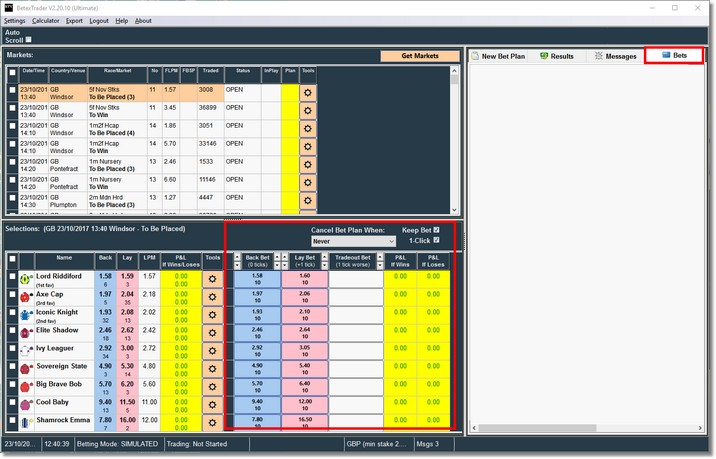Settings - Manual Trading
Contains options for the Manual Trading Interface (MTI).
The MTI is enabled via the ‘Enable Manual Trading’ option (see section 3.7 for more details).
Below the ‘Enable Manual Trading’ option there are a group of MTI settings which will be the defaults for any newly loaded markets. Each individual market can also have it’s own specific MTI settings which are described in the section ‘MTI Betting Interface’.
• 1-Click Betting – If this option is selected then you will not be prompted to confirm each manual bet that he places.
• Back Bet Stake – The stake amount to use for manual Back bets.
• Back Bet Offset Ticks – With zero offset ticks an MTI Back bet will be placed at the current available market Back price.
With offset ticks set at a Better price, the MTI Back bet will be placed at the current market Back price plus the set number of ticks.
This adjusted price will also be displayed on the Back bet button. With offset ticks set at a Worse price, the MTI Back bet will be placed
at the current market Back price minus the set number of ticks.
Placing a bet above the current price may not get matched, while placing a bet at or below the current price will likely get matched.
This is due to the way Betfair use best value matching.
• Lay Bet Stake – The stake amount to use for manual Lay bets.
• Lay Bet Offset Ticks – With zero offset ticks an MTI Lay bet will be placed at the current available market Lay price.
With offset ticks set at a Better price, the MTI Lay bet will be placed at the current market Lay price minus the set number of ticks.
This adjusted price will also be displayed on the Lay bet button.
With offset ticks set at a Worse price, the MTI Lay bet will be placed at the current market Lay price plus the set number of ticks.
Placing a bet below the current price may not get matched, while placing a bet at or above the current price will likely get matched.
This is due to the way Betfair use best value matching
• Trade Out Bet Offset Ticks – If the Trade Out bet is a Back bet then it will be calculated and placed at the current available market
Back price after adjusting for any trade out offset ticks.
If the trade out offset ticks are zero then no adjustment is made.
If the offset ticks are for a Better price then the bet is calculated and placed at the market Back price plus the specified ticks.
For a Worse price it will be calculated and placed at the market Back price minus the ticks.
Similarly if the trade out bet is a Lay then it will be calculated and placed at the current available market Lay price after adjusting for ticks.
• Keep Bet - With this option selected, MTI bets that are placed pre-event and are unmatched when the market is turned in-play will be
retained for the in-play period (otherwise they will lapse and be automatically canceled by Betfair).
For Football markets that are managed by Betfair, when a goal is scored (or other significant event occurs), any unmatched bets will be
canceled by Betfair unless the ‘Keep Bet’ option has been ticked.
• Cancel Bet Plan On Market – It is possible to place manual bets on a market that also has an active bet plan attached.
This option allows you to specify that the bet plan is automatically canceled when a particular situation occurs:-
Never: The bet plan will not be canceled.
When any manual bet is placed: The bet plan is canceled as soon as a manual bet is placed on any selection.
When any manual bet is fully matched: The bet plan is canceled as soon as a manual bet on any selection becomes fully matched.
When any manual bet is part matched: The bet plan is canceled as soon as a manual bet on any selection becomes at least partially matched (or fully matched).
Update All Loaded Markets – If you make changes to the default MTI settings and wants to apply them to all currently loaded markets, then you can do so by clicking this button.
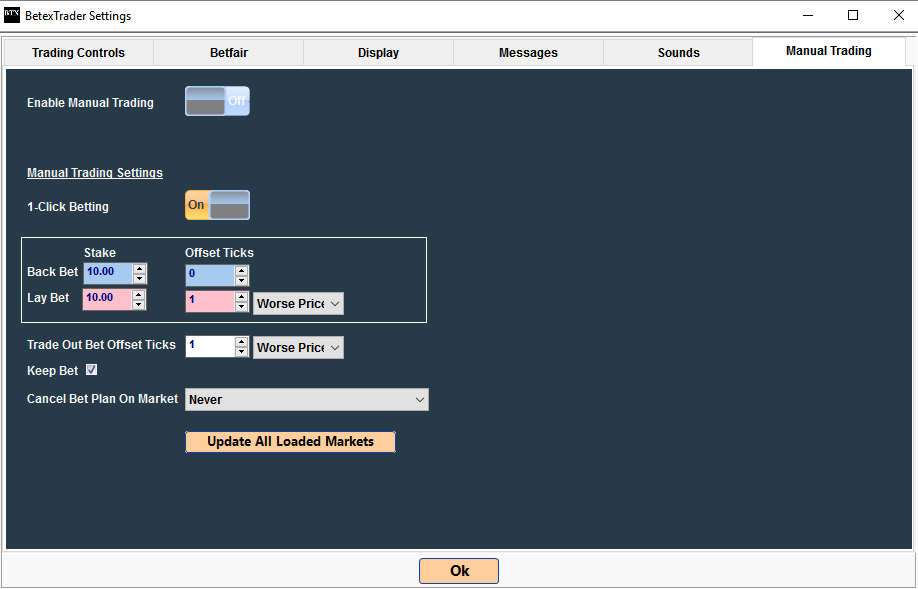
When enabled you will see the Manual trading interface